Delete plug-ins and remove widgets that are no longer in useThis didn’t take that long, but it reminded me to mention the plug-in for WordPress.org blogs for advanced editing of images that you used to be able to do before the last WordPress.org update, called Manage Image Borders. This plug-in lets you add a cushion of space between an image and text.
Delete revisions taking up unnecessary space
I use Better Delete Revisions for this, thanks to this post from April at My Shelf Confessions. Since I started using this plug-in, 5,459 redundant post revisions have been removed that would otherwise have been making my blog take longer to load. I do a lot of revising!
Update blogroll to include only active blogsI deleted a few blogs that are inactive, on hiatus, or whose authors have gone into temporary or permanent retirement, including, sadly, Raging Bibliomania, Read in a Single Sitting, and Roof Beam Reader.
Add a book list to Book List page
Set up a giveaway for Giveaways page
Write and schedule two reviews and/or reader’s advisory-related posts
Join the Twitter chat on Sunday
Back up blog
I do this pretty regularly, but Judith at Leeswamme’s Blog reminded me that I haven’t done it in a while. I think BlueHost backs up automatically for me, too, in case of emergency, though.
For more on Bloggiesta and Mini Bloggiesta, visit Bloggiesta Headquarters.
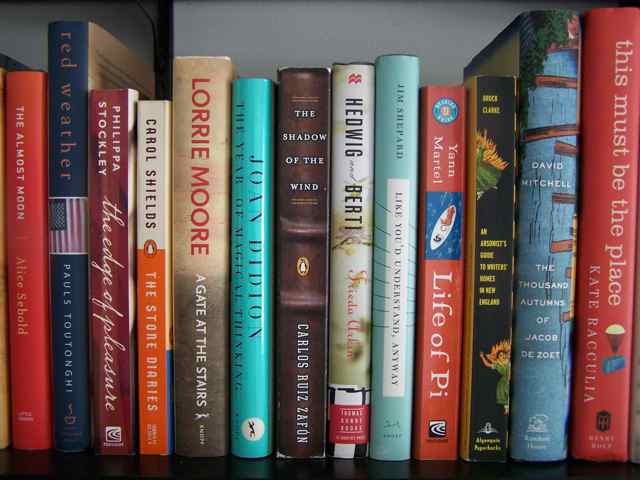

Thanks for sharing the plugins you’re using! I just recently switched to WP, so I’m still finding what’s useful. I did a MUCH needed reader cleanup, too, and was shocked by how many inactive blogs I deleted.
I use other free WP plug-ins, too, like Related Posts and Evergreen Post Tweeter. One that I don’t use as much as I should is WordPress Editorial Calendar. There’s also a Book Blogger Plug-in out there that, one of these days, I might try, but I’ll see if I can keep up with reviews a bit better first, before investing!
I always notice Bloggiesta as soon as it’s over but I’ll try to do at least one thing from it — it’s always enormously helpful, too (last year I drafted a review policy page). I recently cleaned up my blog list but left a few blogs I’m loathe to “part” with lest they return — like Raging Bibliomania — and one blog associated with someone who passed away this year — am not ready to say goodbye, so to speak. (I blame pregnancy for making me esp sentimental this summer.)
I’m so glad that post was able to help you find a plugin that you use a lot and is so useful to you! It always amazes me how many revisions/edits I have when I clean them out every once in awhile! I cant imagine how many I’d have total without that plugin!
Good luck with the rest of your goals 😀 I admit to slacking off on my goals a bit because of the WWReadathon overlapping this Bloggiesta.
I am curious what you mean by revision posts??? I am wondering if I should go back and delete some posts, but not sure how to know which ones.
In WordPress.org, every saved draft is kept and so one post can have many saved drafts that load with the site each time even though they’re not published so it can make a blog slow to load and readers might not bother to wait.
I refer back to that post of yours quite often! I changed my Askimet settings to empty spam every day on your advice, too, I think!
I didn’t get much done. The weekends go too fast!
Great job on the cleanup, I have to do some of that.
I do use a WordPress plugin to backup my blog automatically though.
http://www.ManOfLaBook.com
I enjoyed reading Raging Bibliomania too, I hope she returns one day. I didn’t actually know you could delete revisions, so I’ll have to look into that myself.
It looks like you got the longer tasks done, ell done.
Great list! I hadn’t thought of updating my blogroll and backing up my blog, but those are definitely things that need to be done!